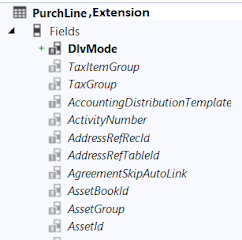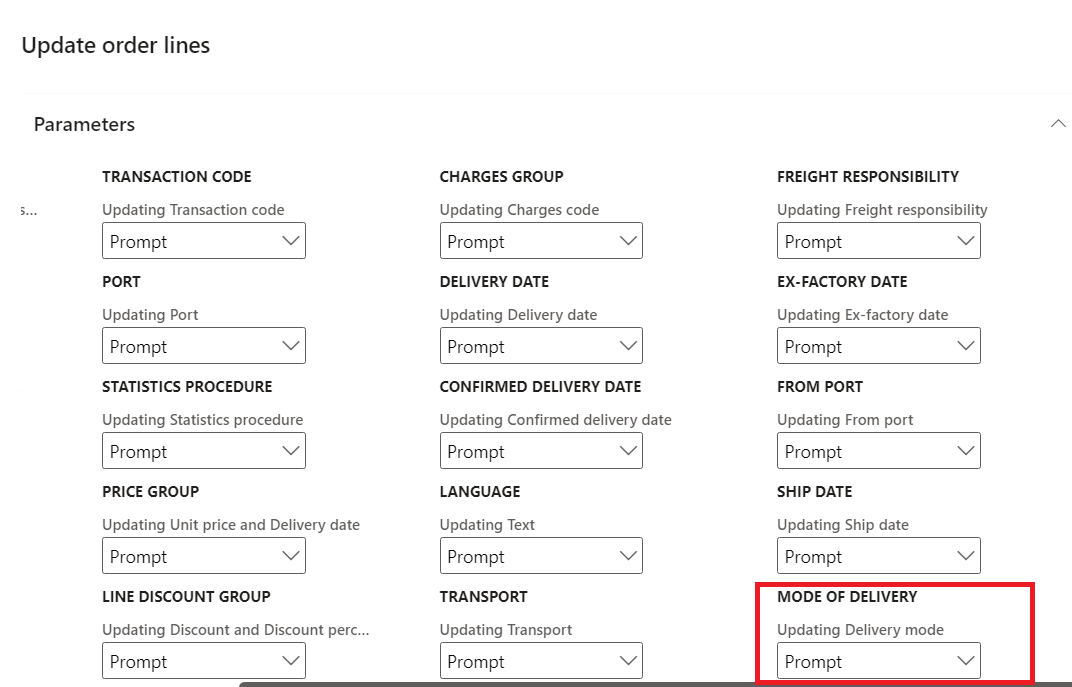'Dynamics Ax'ing
Wednesday, 19 March 2025
Container element\values which has leading zeros are getting trimmed? Solution: Use ContainerClass
Thursday, 8 August 2024
Run CAR(Customization Analysis report) in Dynamics 365 for Finance and operations
How to load number sequence class in UAT\PROD in dynamics 365 for finance and operations.
Wednesday, 22 June 2022
How to Extend Purchase Order Update Functionality to Purchase lines in D365
To extend header field updates to line level is to use extensions and delegates in D365.
Scenario : DlvMode field from PurchTable should be carried and updated to PurchLine.DlvMode field.
Extend the data model
Extend Purchline table in customized model and add DlvMode field to the extension table .
Add DlvMode field to PurchTable fieldGroup HeaderToLineUpdate
Prepare the update-order-lines dialog
The dialog to choose if and which fields need to be updates at the lines is generated automatically based on the HeaderToLineUpdate field group. There is some code needed to show the fields name in the dialog. This is done by subscribing a custom method to the delegate PurchTable2LineField.getFieldDescriptionDelegate.
Create a new class with below code
 |
Extend the framework classes
Create an extension for the AxPurchLinee class and add the below code :
Build your code .Open the Header to Line update dialog by clicking on Procurement and Sourcing > Setup > Procurement and Sourcing parameters > General update > update order lines button
Done!! Go ahead and test your code.
Change value for DlvMode in Purchase order header update Order lines dialog will open as below. Enable "Update Delivery mode", and select "Update all" and click OK.The DlvMode value from header will get updated at line level DlvMode value.
Happy Coding!!!!
Thanks & Regards
Sindhu
Wednesday, 9 February 2022
Ax 2012\D365 : Cheque creation code
Ax 2012\D365 : Cheque creation code
{
LedgerJournalTrans ledgerJournalTrans;
BankAccountTable bankAccountTable;
BankChequeTable bankChequeTable;
DimensionAttributeValueCombination dimensionAttributeValueCombination;
select firstonly forupdate ledgerJournalTrans
where ledgerJournalTrans.JournalNum == '12345' &&
ledgerJournalTrans.linenum == 1; ledgerJournalTrans.LineNum == 1;
if (ledgerJournalTrans.AmountCurDebit)
{
select firstonly DisplayValue
from dimensionAttributeValueCombination
where dimensionAttributeValueCombination.RecId == ledgerJournalTrans.LedgerDimension;
bankChequeTable.clear();
bankChequeTable.ChequeNum = ledgerJournalTrans.PLI_BankChequeNum;
bankChequeTable.ChequeStatus = ChequeStatus::Payment;
bankChequeTable.AccountID = bankAccountTable.AccountId;
bankChequeTable.RecipientType = BankChequeRecipientType::Cust;
bankChequeTable.AmountCur = ledgerJournalTrans.AmountCurDebit;
bankChequeTable.BankCurrencyAmount = ledgerJournalTrans.AmountCurDebit;
bankChequeTable.RecipientCompany = ledgerJournalTrans.Company;
bankChequeTable.TransDate = staging.TransactionDate ;
bankChequeTable.CurrencyCode = ledgerjournalTrans.CurrencyCode;
bankChequeTable.BankCurrency = ledgerjournalTrans.CurrencyCode;
bankChequeTable.RecipientAccountNum = dimensionAttributeValueCombination.DisplayValue;
bankChequeTable.Voucher = ledgerjournalTrans.Voucher;
bankChequeTable.RecipientTransVoucher = ledgerjournalTrans.Voucher;
bankChequeTable.SourceTableId = ledgerjournalTrans.TableId;
bankChequeTable.SourceRecId = ledgerjournalTrans.RecId;
if (BankChequeTable::exist(ledgerJournalTrans.PLI_BankChequeNum, ledgerjournalTrans.PLI_Account))
{
checkFailed(strfmt("@SYS24139", bankChequeTable.ChequeNum));
throw error("@SYS18447");
}
bankChequeTable.insert();
ttsbegin;
ledgerJournalTrans.BankChequeNum = bankChequeTable.ChequeNum;
ledgerjournalTrans.PaymentStatus = CustVendPaymStatus::Sent;
ledgerJournalTrans.PaymReference = bankChequeTable.ChequeNum;
ledgerJournalTrans.update();
ttscommit;
}
}
Populate LedgerDimension value through code Ax 2012 & D365
Populate LedgerDimension value through code Ax 2012 & D365
Monday, 11 January 2021
X++ code to generate ledger voucher number sequence in AX 2012 & D365
X++ code to generate ledger voucher number sequence in AX 2012 & D365
NumberSeq numberSeq;
NumberSequenceTable numSeqTable;
Voucher voucher;
select firstOnly numSeqTable
where numSeqTable.RecId == LedgerJournalName::find(ledgerJournalTable.JournalName).NumberSequenceTable;
if (numSeqTable && !voucher)
{
numberseq = numberseq::newGetVoucherFromCode(numSeqTable.NumberSequence);
voucher = numberseq.voucher();
}
ledgerJournalTrans.Voucher = voucher;